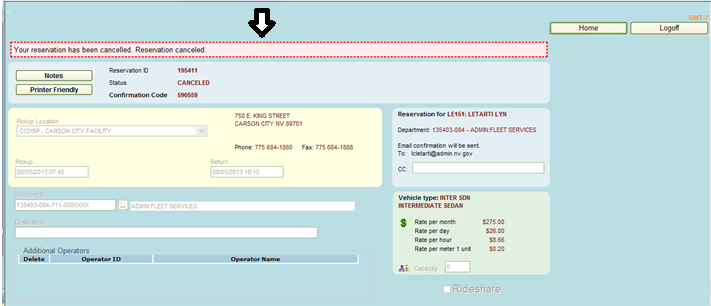How to cancel a reservation
Use Internet Explorer to access the reservations portal at FleetRes.nv.gov or click on the reservations button.
Log into the reservations module using the operator ID and email address of the driver the reservation will be for.
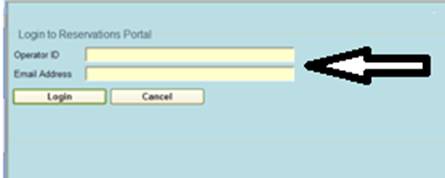
On the home screen, click on the reservation ID number you want to cancel.
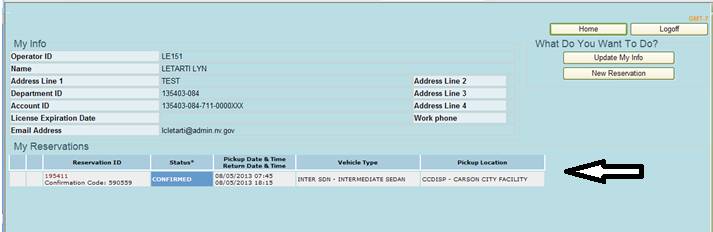
Click the Cancel Reservation button
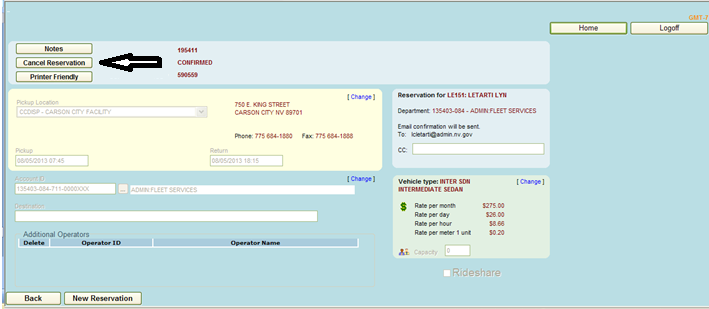
A verify cancel reservation prompt box will appear click OK to cancel.
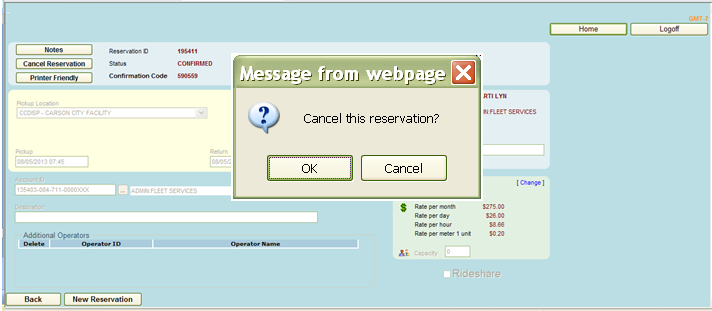
You will get a reservation canceled message on the screen and an email confirmation.